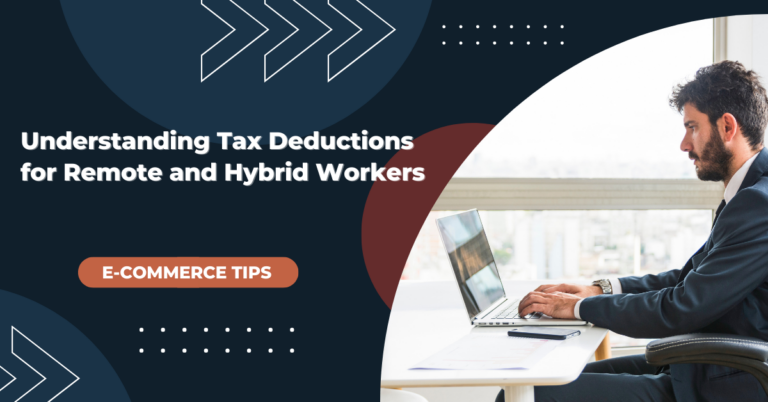Unlocking Efficiency: The Benefits of Virtual Bookkeeping Services
With advancements in technology and the increasing prevalence of digital platforms, businesses are embracing virtual bookkeeping to streamline their financial processes. Cloud-based accounting software has played a pivotal role in this transition, allowing users to securely store and access financial data from anywhere with an internet connection.
This transition represents a progressive move toward leveraging technology to enhance the accuracy, accessibility, and efficiency of financial processes for businesses of all sizes. This begs the question, how can virtual bookkeeping services transform your financial situation? Let’s explore this in this article!
What is Virtual Bookkeeping and How Does it Work?
In virtual bookkeeping, financial transactions are recorded electronically, and data is stored in digital formats. Cloud-based accounting software is commonly employed, allowing users to access their financial data from anywhere with an internet connection. This remote accessibility enhances collaboration among team members, accountants, and other stakeholders, facilitating smoother communication and decision-making.
Automation plays a crucial role in this process. Routine tasks, such as categorizing transactions, can be automated, saving time and reducing the likelihood of human error. Additionally, virtual bookkeeping allows for the integration of third-party applications, such as payroll and payment processing systems, further streamlining the overall financial management process.
Virtual bookkeeping has become a preferred choice for many businesses and individuals due to a range of advantages that it offers:
- Efficiency and Time Savings – Virtual bookkeeping automates many routine tasks, such as data entry and transaction categorization. This automation not only reduces the likelihood of errors but also saves significant time, allowing for more focus on strategic financial planning and analysis.
- Real-time Access to Financial Data – Cloud-based accounting software enables users to access their financial data from anywhere with an internet connection. This real-time access provides up-to-date insights into the financial health of the business, fostering informed decision-making.
- Scalability – Virtual bookkeeping solutions are often scalable, making them suitable for businesses of various sizes. As a business grows, the virtual bookkeeping system can adapt to accommodate increased transaction volumes and additional accounting needs.
- Improved Accuracy – Automation in virtual bookkeeping helps minimize human errors that can occur during manual data entry. Automated processes, such as bank reconciliation and transaction categorization, contribute to increased accuracy in financial records.
- Integration with Third-party Applications – Virtual bookkeeping platforms often allow seamless integration with other business applications, such as payroll and payment processing systems. This integration streamlines overall financial management, making it more cohesive and less fragmented.\
What to Consider When Choosing a Virtual Bookkeeping Tool
When choosing a virtual bookkeeping tool, there are plenty of factors to consider. Weigh in these features to ensure you choose the right software that fits your business needs.
1. Service Pricing and Plans
The first aspect to evaluate is the pricing structure and available plans. Compare the subscription models, whether they are based on usage, features, or a combination of both. Assess if the pricing scales with the size of your business and if there are any hidden costs. Additionally, consider the availability of a free trial period to test the software’s suitability.
2. Security Measures and Data Protection
Security is paramount when dealing with financial data. Investigate the security protocols implemented by the virtual bookkeeping software. This includes encryption methods, secure data storage, and access controls. Verify if the platform complies with industry standards and regulations, such as GDPR or HIPAA, depending on your business’s location and requirements.
3. Scalability of Services
Assess the scalability of the virtual bookkeeping software to ensure it can accommodate the growth of your business. Consider whether the platform supports additional users, offers upgraded features, and adapts to increasing transaction volumes. A flexible and scalable solution will save you the hassle of transitioning to a new system as your business expands.
4. User-Friendly Interface and Accessibility
A user-friendly interface is crucial for efficient usage. Evaluate the software’s interface for intuitiveness and ease of navigation. Accessibility is also vital, so check if the platform offers mobile applications or cloud-based solutions for on-the-go access. A well-designed and accessible interface contributes to increased productivity among users.
5. Integration with Other Business Tools
Consider the virtual bookkeeping software’s compatibility with other tools your business employs, such as CRM systems, project management software, or payment gateways. Integration capabilities streamline workflow processes and eliminate the need for manual data entry, promoting a more cohesive and efficient business environment.
6. Customer Support and Responsiveness
Reliable customer support is crucial for resolving issues promptly. Look into the support channels provided, including email, phone, or live chat. Assess the responsiveness of the support team and whether they offer training resources or documentation. A responsive and supportive customer service ensures that you can address any concerns or challenges efficiently.
Best Practices to Follow When Using Virtual Bookkeeping Software
Once you’ve selected the right virtual bookkeeping tool, it’s worth noting these best practices to maximize efficiency and reliability:
- Automation of Routine Tasks: Leverage automation features to handle repetitive tasks like data entry, invoicing, and expense tracking. This not only saves time but also reduces the likelihood of errors.
- Regular Software Updates: Ensure that your virtual bookkeeping tool is up to date with the latest software versions. Regular updates often include bug fixes, security patches, and new features that can enhance the tool’s performance.
- Data Security: Protect sensitive financial information by implementing robust security measures. Choose tools that offer encryption, secure login processes, and regular data backups to safeguard against potential threats.
- Integration with Other Systems: Opt for virtual bookkeeping tools that seamlessly integrate with other business systems, such as CRM and payroll software. This integration ensures a smooth flow of information across different departments.
- Employee Training: Provide comprehensive training to your team on how to effectively use the virtual bookkeeping tool. This reduces the chances of errors and ensures that everyone is on the same page regarding financial processes.
- Regular Reconciliation: Perform regular bank and account reconciliations to identify discrepancies and ensure that your financial records align with actual transactions. This practice helps maintain the accuracy of your financial data.
- Customization and Reporting: Take advantage of customization features to tailor the virtual bookkeeping tool to your specific reporting needs. Generate customized financial reports that provide insights into your business’s financial health.
- Cloud-Based Accessibility: If possible, choose a cloud-based bookkeeping tool that allows you to access your financial data from anywhere with an internet connection. This enhances flexibility and collaboration among team members, especially if they are working remotely.
- Regular Review of Financial Data: Schedule periodic reviews of your financial data to identify trends, anomalies, or areas that may require attention. This proactive approach can help you address potential issues before they become significant problems.
Is Virtual Bookkeeping Viable for Small Businesses?
Virtual bookkeeping can indeed be a viable and efficient solution for small businesses. With the technological advancements available today, many businesses are opting for virtual or cloud-based bookkeeping systems. This approach offers numerous advantages, including real-time collaboration between business owners and their bookkeepers, regardless of their physical locations.
In terms of cost-effectiveness, virtual bookkeeping eliminates the need for physical paperwork and manual data entry. It also reduces the risk of data loss, as information is securely stored in the cloud with regular backups.
Nevertheless, small businesses must choose a reliable and user-friendly virtual bookkeeping platform tailored to their specific needs. Adequate training and ongoing support are essential to maximize the benefits of virtual bookkeeping. Overall, when implemented thoughtfully, virtual bookkeeping can significantly contribute to the success and financial well-being of small businesses.
Conclusion
Virtual bookkeeping software has emerged as a key catalyst for improving the financial health of businesses. Embracing such tools is not just a convenience but a strategic imperative that ultimately contributes to the overall success of enterprises in today’s competitive landscape.
Looking for expert accounting, tax, and bookkeeping services? If so, look no further! Our team is ready to assist with all your financial management needs. Simply fill out the form below, and we’ll get in touch with you shortly.