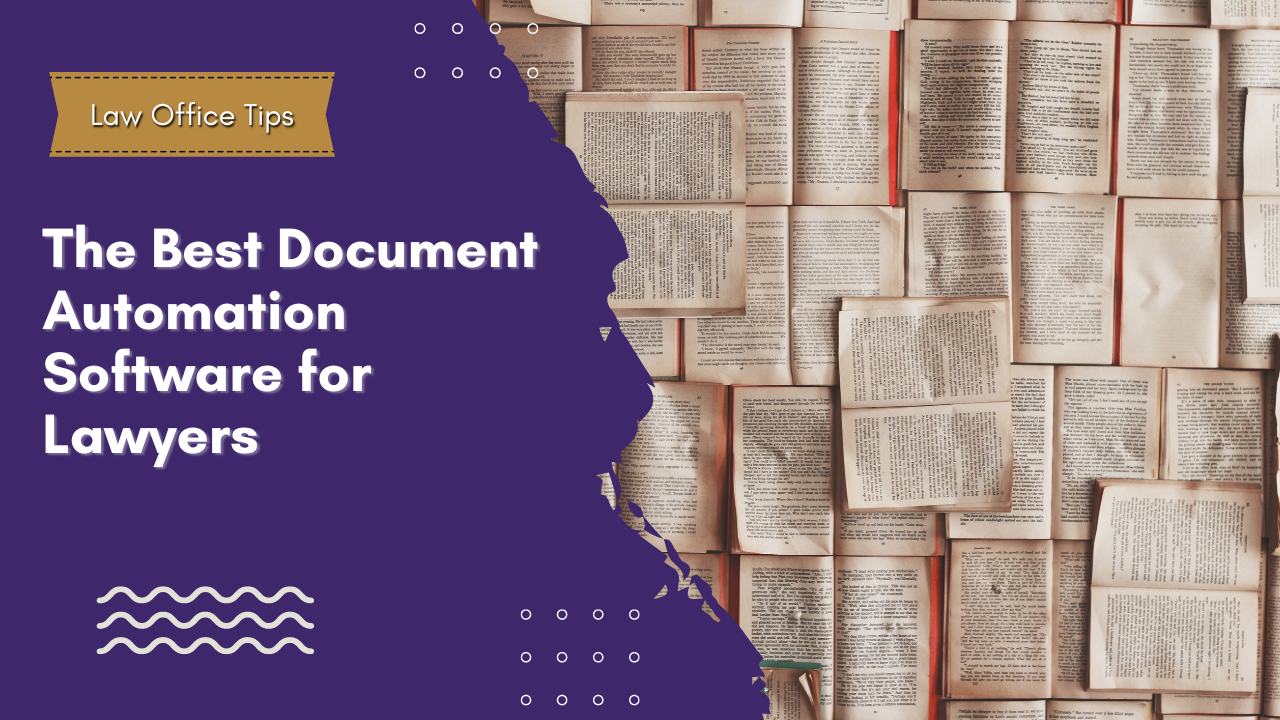The Best Document Automation Software for Lawyers
Legal professionals know how time-consuming it is to handle documents. Sorting through paper after paper is tedious, so lawyers are better off using document automation systems. Document automation is the process of using software to produce and organize papers in a short time frame. You have a centralized hub where you can view agreements, letters, bills, and invoices, allowing the software to take action when applicable.
An efficient lawyer is a successful lawyer that utilizes modern technology to their advantage. As the legal tech market continues to skyrocket, it’s wise for law firms to leverage the power of technology to maintain competitiveness. This article will discuss everything you need to know about document automation systems to help reduce your non-billable hours and allow you to become a more effective lawyer.
Things to consider when choosing a document automation software
When choosing a document automation software, it helps to keep these important factors in mind:
1. Cost
Like any business decision, the first thing you should consider is how much the software costs. Smaller firms can expect to pay anywhere from $100-$900 a month, while the larger firms can expect costs of $1,000 and up. A good document automation software should have various plans that cater to your law firm’s unique needs.
It’s worth comparing monthly plans between software providers to get a good feel for their product’s pricing. While smaller firms can make do with simple document automation solutions, larger firms need all the help they can get to produce papers quickly and efficiently.
Some providers offer a package deal that bundles multiple software to create a more well-rounded experience. For example, a software provider might incorporate document automation software and a document management system to meet the most demanding needs of law firms.
Weigh your options and choose the most appropriate software that fits your needs and budget.
2. Integration
Time is a valuable resource for lawyers, so you should choose document automation software that integrates well with your other systems. For example, if you plan on importing papers to the new software, it should support document transfers to and from your document management system. If not, you’ll face the tedious task of manually importing your documents instead of working on billable tasks.
Consider asking yourself these questions when choosing a document automation software:
- How easy is the setup process?
- Do you need an expert to help transfer all of your documents?
- How complex is the system when dealing with legal papers?
- Do you need to get the software running ASAP?
Your best bet will be to choose intuitive and user-friendly software to ensure you don’t encounter problems with integration and document migration.
3. Security
As a legal professional, it’s your duty and responsibility to protect the information clients share with you. With this in mind, you want to choose software that offers strong data protection and measures like data backups and recovery. Take a look at client reviews and read reviews from third-party websites to determine the trustworthiness of the software provider.
To ensure you’re choosing a reputable software provider, it helps to ask them these questions:
- Who is responsible for hosting/storing the data you share?
- Do they encrypt data to protect it from cyber threats?
- How robust are their servers?
- Who will have access to the data you share?
By thoroughly vetting the service provider, you can feel confident using their software, knowing that your documents are safe and secure.
4. Workflow compatibility
Law firms use different applications and rely on unique internal processes to operate. Before introducing new software to your firm, consider how it will affect your workflow. Is the software easy to integrate into your current processes? Or will it throw everything off balance and make it hard for you to automate your documents?
Good document automation software should fit well with your existing setup and not make it the focal point of attention. If the software requires constant tweaks and adjustments to use, you’re better off searching for other alternatives that require less effort to set up and integrate into your systems.
What is the best document automation software for lawyers?
Not all document automation software is created equal. Some are better suited for small to medium-sized law firms, while others are more suitable for larger firms. With that said, let’s take a look at the top document automation solutions that you can use for your business:
1. Crove
Crove is one of the leading document automation solutions for legal professionals as it covers the basics like generating contracts, automating monthly reports, and personalizing documents. The software’s document editor allows you to streamline legal documents by adding electronic signatures, excel formulas, and variables.
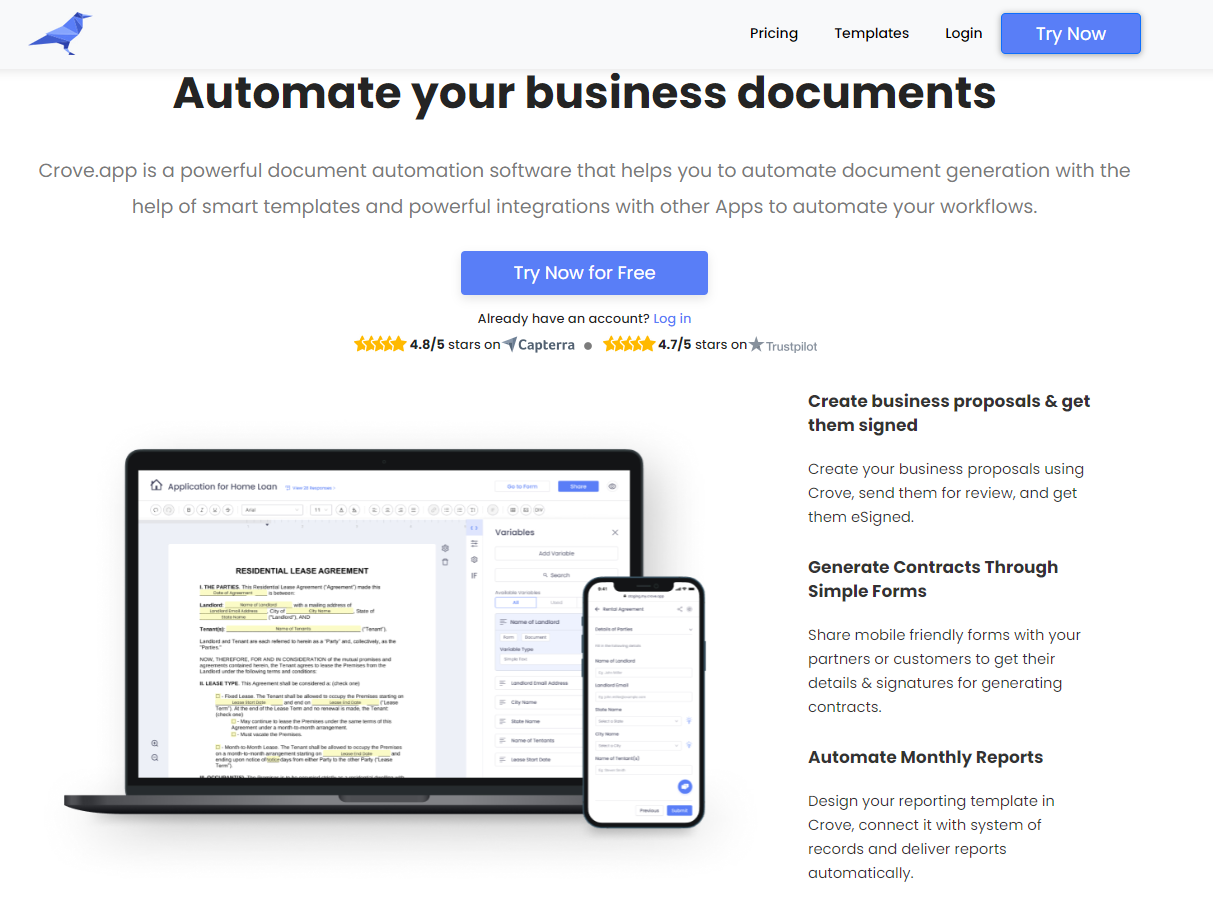
You can create templates to remove most of the manual document editing in your law firm, thus ensuring your legal papers are consistent and error-free. Crove also supports personalized marketing materials that you can use to connect with your prospects.
Crove is free to use for those who want a simple document automation tool. But if you want to unlock its full potential, there are paid versions that suit the needs of both small and large law firms.
2. HotDocs
Most law firms are familiar with HotDocs as it’s one of the oldest document automation software available. The tool helps speed up your internal processes by automating routine document creation like contracts and intake forms.
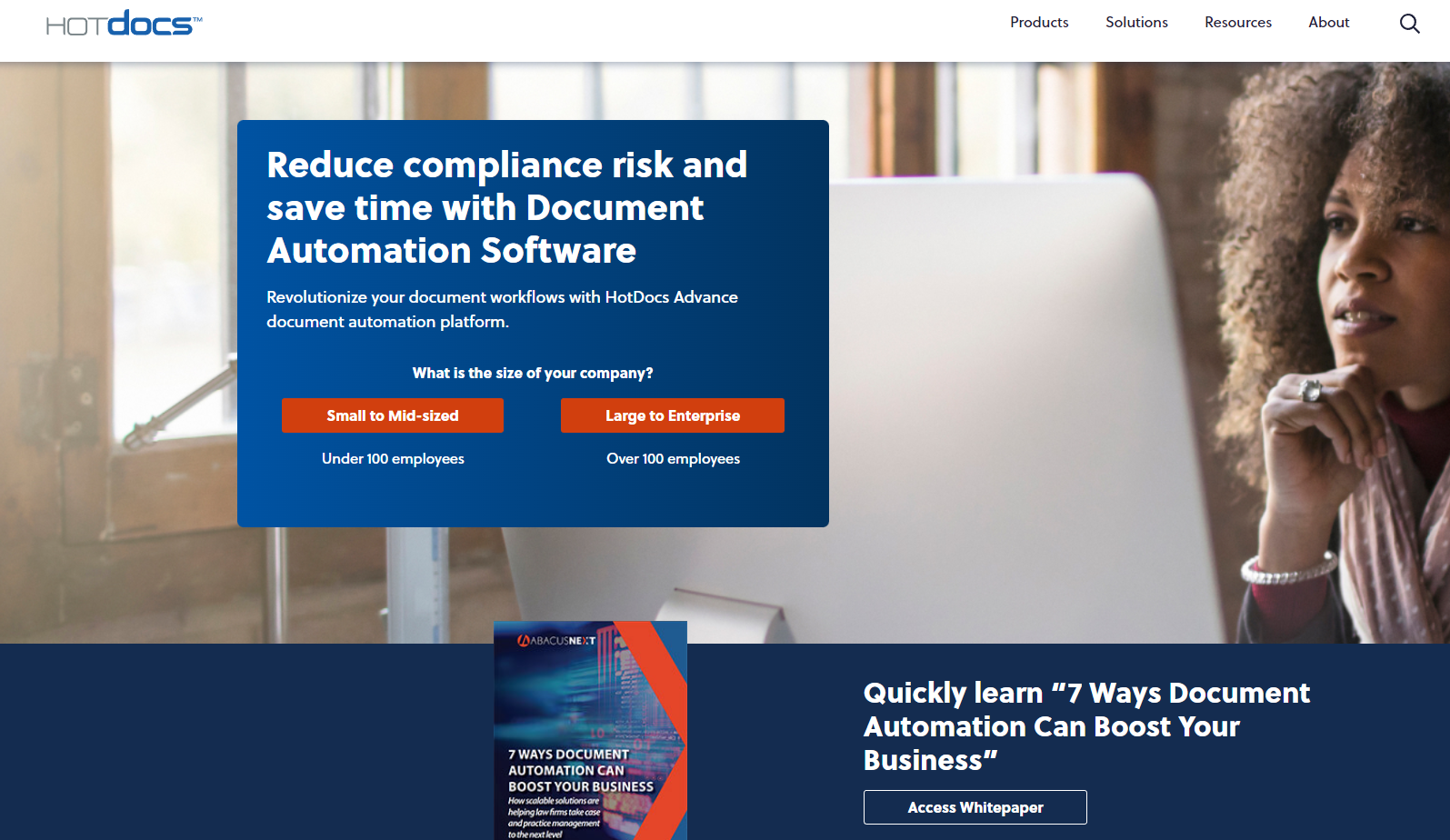
You can even draft several documents and letters by adding specific case information. HotDocs then stores the data and allow you to generate more documents for the same case quickly and efficiently. Protect your firm from legal issues by ensuring all legal papers are compliant and consistent.
3. Clio’s Lawyaw
If you’re looking for a comprehensive document automation solution, Clio’s Lawyaw is the way to go. It’s a highly accessible tool with everything you need to produce documents quickly. The software enables you to create PDF or Word documents pulled from the software’s data library, thus resulting in rapid form creation like retainer agreements and engagement letters.

You can save multiple forms to eliminate re-typing the same information on several documents. One neat feature of Lawyaw is the library of pre-made forms that help save you time on legal drafting.
4. LexWorkplace
As a matter-centric document automation tool, LexWorkplace is feature-rich software that caters to both Mac and Windows users. The software lets you index your documents for easy access and organizes your emails/notes by matter. It’s a document automation and email management tool in one to help keep your most important documents accessible anytime.
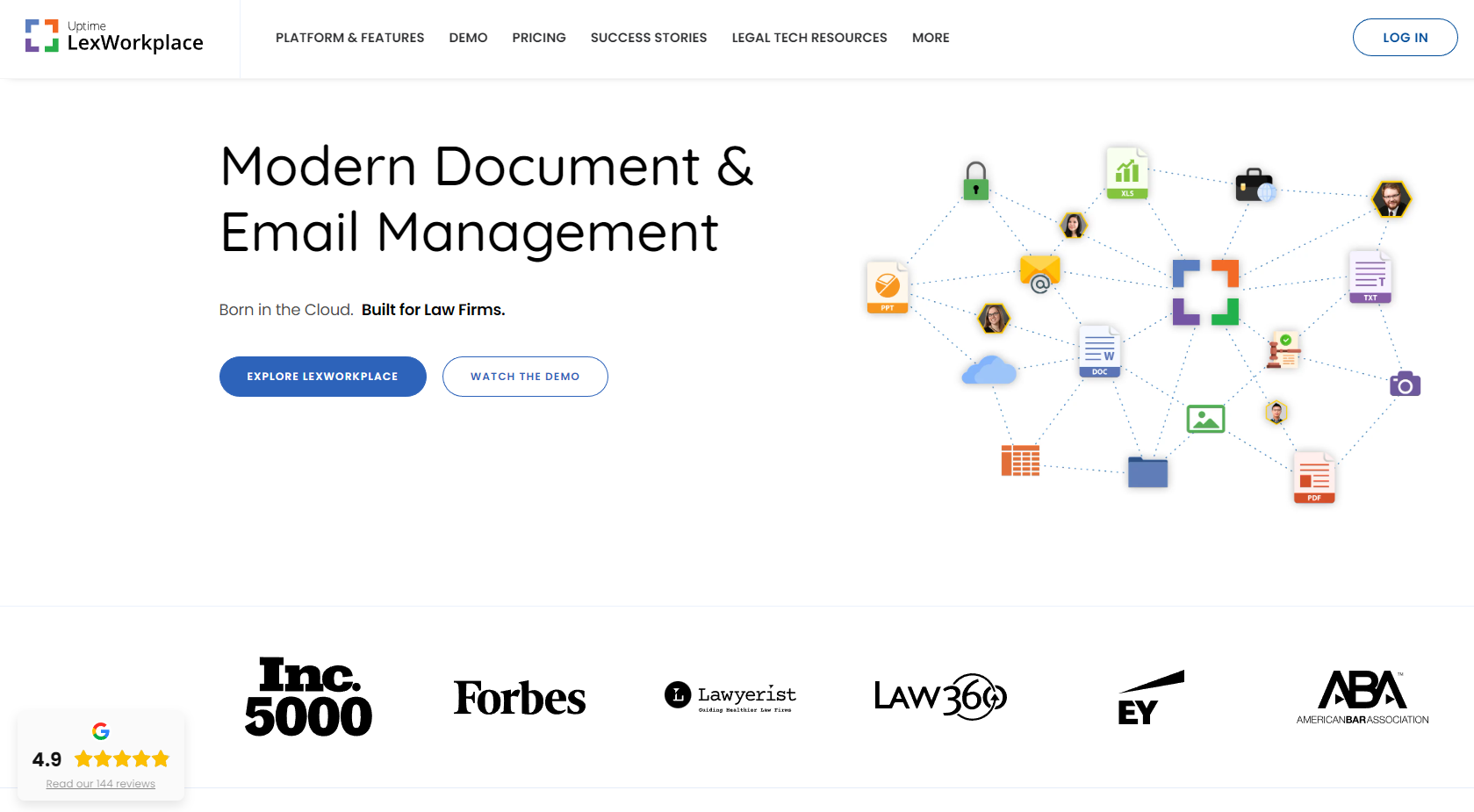
You can check out a document to disable edits, pin documents to access them with one click, and keep documents classified through tagging and profiling. Lastly, LexWorkplace lets you track and manage document versions to see new changes and add comments to notable versions.
5. Logikcull
The main idea behind Logikcull is to help law firms manage their documents better through simplified data management e-discovery. Beyond the standard document automation, Logikcull improves your law firm’s efficiency by optimizing your workflow. The software performs PDF conversions quickly and lets you weed out irrelevant data by culling documents.

Logikcull’s straightforward interface makes uploading, reviewing, and organizing your documents a break. Most importantly, the software’s searchability means you can pinpoint a document regardless of your library’s size.
With powerful search capabilities and intuitive document reviewing, Logikcull fits into the needs of every law firm looking to speed up its internal processes.
In summary
Creating documents and organizing them can prove challenging to law firms without the right tools. The good news is there are plenty of document automation software available that enables you to monitor, sort, and prepare legal papers with ease. Look into which software best fits your firm’s needs, and watch how it transforms your document handling.
Accurate bookkeeping is crucial to maintaining the financial health of your company. If you need help with expert bookkeeping services, our team is ready to assist you. Simply fill out the form below and we’ll reach out to you shortly.