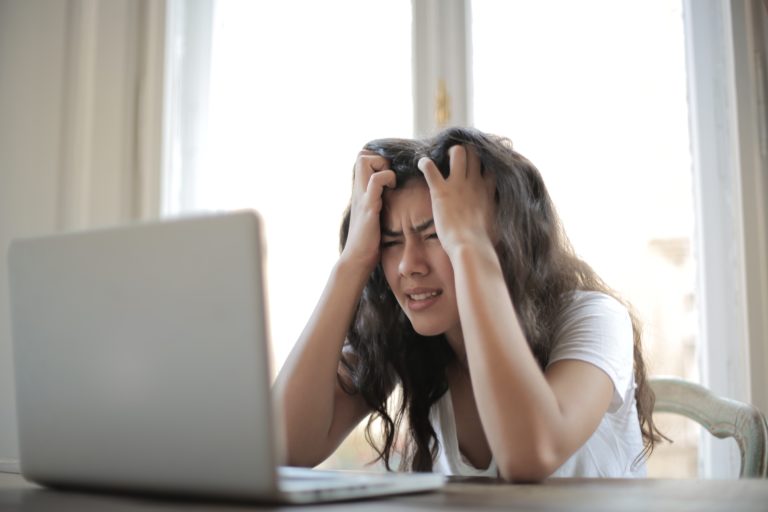How to Choose the Right Bookkeeping Software for Your Small Business
When we talk about bookkeeping for a small business, we emphasize the need to use software to enhance the efficiency of financial management. Automating routine tasks such as data entry and calculations significantly reduces the time and effort required for bookkeeping, allowing businesses to focus on core operations.
This guide will cover everything you need to know about choosing the best bookkeeping software for your small business.
5 Common Challenges in Small Business Bookkeeping
Bookkeeping for small businesses presents unique challenges, and these are:
1. Limited resources
In a small business environment, there often needs to be more luxury of a dedicated finance team or specialized personnel solely focused on bookkeeping tasks. This means that existing staff, possibly with multiple roles and responsibilities, must juggle bookkeeping alongside other essential business functions.
The lack of specialized expertise can lead to errors, inconsistencies, or delays in maintaining accurate financial records, which can have cascading effects on financial management and decision-making.
2. Inconsistent record-keeping
Without a consistent and systematic approach to documenting transactions, businesses risk generating financial statements that are incomplete, inaccurate, or misleading. This lack of reliable financial information can compromise the business’s ability to assess its true financial position, evaluate performance, and make informed strategic decisions.
3. Understanding complex tax regulations
For small business owners who may not have a background in tax law or access to specialized tax professionals, deciphering these complex regulations can be a daunting and time-consuming endeavor.
Depending on the business structure, location, industry, and other factors, a small business may be subject to various federal, state, and local taxes, each with its own rules, deadlines, and compliance requirements. Managing multiple tax obligations simultaneously can be overwhelming, increasing the likelihood of oversight or omission in tax reporting and remittance.
4. Cash flow management
Unlike larger enterprises with diversified revenue streams and more extensive financial buffers, small businesses may be more susceptible to cash flow disruptions caused by factors such as market downturns, supply chain disruptions, competitive pressures, or changes in consumer behavior.
These fluctuations can create challenges in forecasting cash flows accurately, making it difficult for small businesses to anticipate and prepare for potential cash shortages or surpluses.
5. Lack of accounting expertise
Considering that most small businesses don’t have advanced knowledge in the accounting field, it can be quite tricky to monitor their overall financial health. Budgeting, forecasting, and cash flow analysis are fundamental aspects of financial planning that require a deep understanding of accounting principles and practices.
With the necessary expertise to develop realistic budgets, analyze financial trends, or interpret key performance indicators, small businesses may be able to allocate resources efficiently, optimize profitability, or mitigate financial risks effectively.
Key Features to Look for in Bookkeeping Software
There are several key features to look out for when searching for the best bookkeeping software. These are:
- Customization and scalability – Customization and scalability are essential attributes of effective bookkeeping software, offering businesses the flexibility, adaptability, and functionality required to meet their unique financial management needs and growth objectives.
- User-friendly interface – A user-friendly interface in bookkeeping software is important because it enhances usability, facilitates efficient navigation, and promotes user adoption. A well-designed interface simplifies complex financial tasks, reduces the learning curve for users, and minimizes the risk of errors or inconsistencies in financial data entry and management.
- Automation capabilities – Bookkeeping software should have automation capabilities to streamline repetitive tasks, enhance accuracy, and improve efficiency. Automation reduces manual data entry, minimizes errors, and accelerates processes such as invoicing, expense tracking, and financial reporting.
- Easy integration – Bookkeeping software should integrate with other business tools to create a unified and seamless operational environment. Integration allows for data flow between different systems, such as CRM, payroll, or inventory management, eliminating manual data entry and ensuring consistency across platforms.
How to Choose the Right Bookkeeping Software
A well-suited software system minimizes errors, streamlines operations, accommodates scalability, and protects against potential cyber threats, playing a crucial role in effective financial management and decision-making. Here’s how you can choose the right bookkeeping software for your small business:
1. Consider your budget
Budget plays a pivotal role in selecting bookkeeping software because it determines the range of available options and features that align with financial capabilities. Establishing a clear budget helps businesses prioritize essential functionalities while avoiding unnecessary expenses, thus ensuring cost-effectiveness by matching needs with affordability.
2. Note your specific needs
Small businesses often have distinct financial processes, budget constraints, and growth objectives that may differ from larger enterprises. Because of this, it’s important to note which features and functions you consider essential when choosing bookkeeping software.
This personalized approach ensures that the bookkeeping software not only addresses current challenges but also supports future growth, ultimately optimizing efficiency and facilitating more informed financial management decisions.
3. Look for accessible software
Accessibility is crucial when choosing bookkeeping software as it ensures that users can easily access and utilize the system’s features, regardless of their location or device. A user-friendly interface and multi-device compatibility enhance convenience and productivity, allowing for seamless collaboration among team members.
Additionally, accessibility features cater to individuals with diverse needs, such as those requiring assistive technologies.
4. Strong training and support
Bookkeeping software should have strong training programs to equip users with the knowledge and skills required to navigate the software. Adequate support mechanisms, such as responsive customer service and comprehensive documentation are paramount to ensure maximum efficiency when using the software.
5. Compare different options
Evaluating features allows businesses to identify software options that offer the necessary functionalities tailored to their specific needs, ensuring optimal performance and efficiency. Concurrently, analyzing pricing structures enables organizations to make cost-effective decisions, balancing investment with value.
5 Best Bookkeeping Software for Small Businesses
Here are the best bookkeeping software for small businesses that possesses all the essential features you need to help sort out your financial records:
1. QuickBooks Online
QuickBooks Online is a cloud-based accounting software designed to help small and medium-sized businesses manage their finances more efficiently. One of its primary features is its accessibility; being cloud-based means users can access their financial data from anywhere with an internet connection. This mobility is complemented by a range of features tailored to various accounting needs.
Some of the notable features of QuickBooks Online include:
- Enhanced invoicing capabilities with support for various payment methods
- Streamlined expense tracking with categorization and receipt uploading
- Comprehensive reporting tools for generating financial statements and insights
- Simplified tax preparation with organized data and accountant collaboration
- Integration with third-party applications to enhance functionality
QuickBooks Online offers a comprehensive suite of features designed to streamline accounting and financial management processes for businesses. Its cloud-based nature, user-friendly interface, and extensive functionalities make it a popular choice among entrepreneurs and accounting professionals.
2. Xero
Xero is another cloud-based accounting software that caters to the needs of small and medium-sized businesses, offering a range of features to streamline financial management processes. One of its standout features is its user-friendly interface, designed to provide a seamless experience for users with varying levels of accounting knowledge.
- User-friendly interface designed for varying levels of accounting knowledge
- Invoicing tools with customizable templates and multi-currency support
- Efficient expense management with receipt uploading and bank transaction reconciliation
- Robust inventory management features for tracking and stock optimization
- Seamless integration with a wide range of third-party applications and services
Xero’s extensive suite of features is designed to simplify and enhance financial management for businesses. Its intuitive interface, robust functionality, and emphasis on collaboration and security make it a popular choice among entrepreneurs and accounting professionals alike.
3. FreshBooks
FreshBooks offers a range of features designed to streamline financial management and improve operational efficiency for small businesses. Some of its highlight features are:
- Intuitive invoicing capabilities with automation and online payment processing
- Comprehensive financial reporting tools for insights into business performance
- Integrated time tracking and project management features for service-based businesses
- Client relationship management tools, including client portals and communication features
- Support for multiple currencies and languages, facilitating global business operations
FreshBooks provides a variety of financial reports that offer insights into business performance. Users can generate profit and loss statements, balance sheets, and expense reports, among others. These reports can be customized and exported, making it convenient for businesses to share financial information with stakeholders.
4. Wave Accounting
Unlike some other accounting platforms, Wave offers its core accounting features for free, making it an attractive option for startups and individuals with limited budgets. The software provides essential tools for financial management, including invoicing, expense tracking, and reporting.
- Free core accounting tools, making it budget-friendly for small businesses and freelancers
- Customizable invoice templates and online payment options
- Basic expense tracking and categorization, with the ability to scan and upload receipts
- Basic financial reporting features to monitor business performance
- Additional functionalities available, such as bank reconciliation and payroll management (may come with additional costs)
Overall, Wave Accounting aims to simplify financial tasks for small businesses by offering a user-friendly platform that covers essential accounting needs without the complexities or high costs associated with more advanced systems.
5. Zoho Books
Zoho Books caters to the accounting and financial management needs of small to medium-sized businesses. One of its distinguishing features is its robust inventory management capabilities. Businesses can track inventory levels, manage stock adjustments, and generate reports to optimize their inventory operations.
This feature is particularly beneficial for retail and e-commerce businesses that need to manage and monitor their product inventory effectively.
Other features of Zoho Books include:
- Extensive inventory management capabilities for tracking and optimizing stock levels
- Well-rounded invoicing tools with automation, recurring billing, and integrated payment gateways
- Financial reporting features with detailed information
- Seamless integration with other Zoho applications and third-party service
Zoho Books’ integration capabilities, inventory management features, and emphasis on security make it a viable option for organizations looking for a versatile and reliable accounting software solution.
How Secure is Cloud-Based Bookkeeping Software?
Cloud-based bookkeeping software incorporates strong security measures to protect sensitive financial data. These platforms typically employ advanced encryption methods to safeguard data during transmission and storage. Additionally, reputable cloud providers invest in infrastructure security, including firewalls, intrusion detection systems, and regular security audits to identify and address potential vulnerabilities.
However, the security of cloud-based bookkeeping software also depends on savvy account management. Best practices such as regularly updating passwords, restricting access based on job roles, and educating users about phishing and other cybersecurity threats are essential for maintaining a secure environment.
Conclusion
In essence, the right bookkeeping software serves as a valuable tool that empowers businesses to make informed decisions, maintain compliance, and achieve long-term financial health. Hopefully, this article provides you with the information you need to sort out your financial records and improve the profitability of your company.
If you need additional help with accounting and bookkeeping, we’re here to assist you! Feel free to fill out the form below, and we’ll get in touch with you shortly.