Calculating and Reporting Year-End Inventory
What Is Your “Year-End Inventory Value”?
This is the total dollar value of all products in your warehouses as of the end of your fiscal year. We adjust your inventory account in QuickBooks to ensure the balance in your warehouse matches the balance in QuickBooks.
Why Do We Do This?
We do not have direct access to your warehouse throughout the year, so we are not able to track the details related to inventory. Therefore, this process allows us to adjust the inventory account to reflect this. This adjustment has a direct impact on your overall profits and taxes, so it’s important to get a good value to close one year and start the next year off with the true value.
How Do I Locate This Value?
– If you only store your inventory in an Amazon warehouse, you can download an inventory report here: https://sellercentral.amazon.com/gp/help/external/G561?language=en_US
– If you store your inventory in multiple locations outside of an Amazon warehouse, you will need to get the value of all inventory from each location (most warehouses should have on-hand inventory reports that they can provide to you for specific dates).
Once you know how many of each item you have, you then multiply the price you paid for each by the number of units you still own to come up with the dollar value of the inventory you are holding. We don’t need the value by SKU or the SKU counts; only the total dollar value represented by the entire collection.
How to Download Historical Inventory Report
1. Login to your Amazon store at sellercentral.amazon.com
2. Under “Reports” select “Fulfillment”
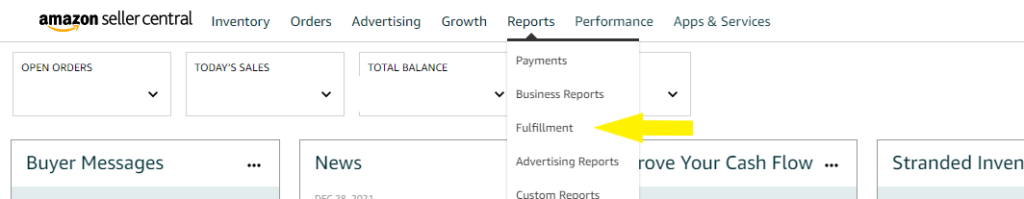
3. On the left-hand side under “Inventory”
4. Select “Inventory Ledger”
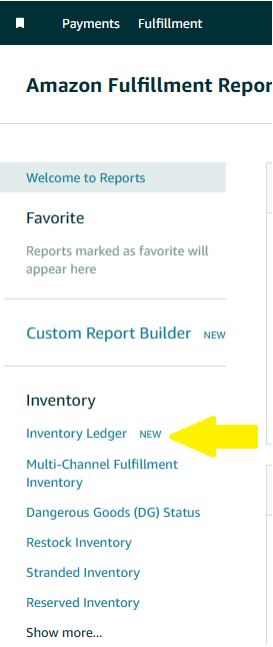
5. Once the page has loaded you will have the option to either “View Online” or “Download” – please select “Download”
6. You will need to change the Event Month to show “exact months”
7. For Year-End Inventory value, please download the December statement for the year. Example: 2022Year-End Inventory needed – download December 2022
8. Download only the last day of the month
9. Click “Request .csv download”
10. Once the report is complete, click “Download”
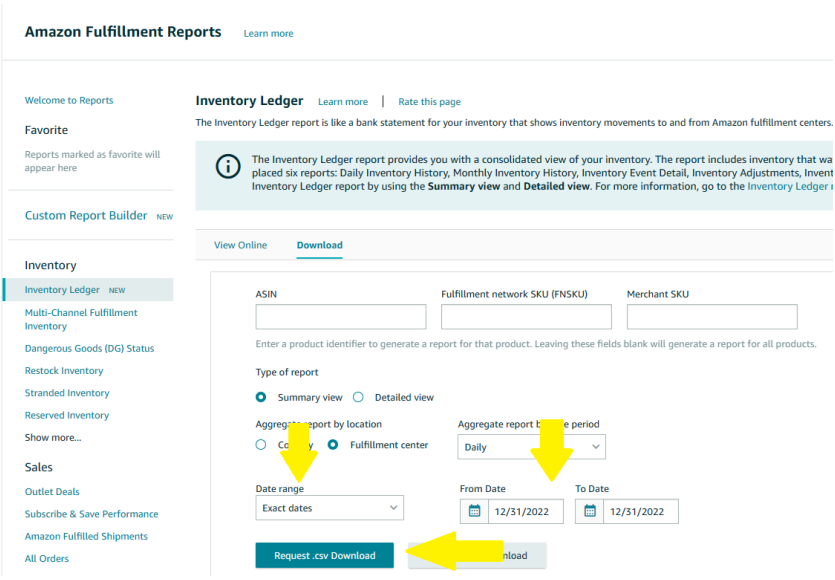
11. An Excel sheet will download onto your computer, please send that to your bookkeeper or info@capforge.com with your company name in the subject line
What If I Have Paid Deposits On Inventory That Is Not In a Warehouse Yet?
If you have deposits on inventory that is in-transit or has not been shipped yet that is perfectly fine, please include a total dollar value of deposits paid to all vendors when you send over your inventory on-hand reports. Example: I paid $10,000 to Vendor A and $8,500 to Vendor B as deposits for inventory I have not yet received. I need to include this total dollar value of $18,500 paid in deposits for this inventory, even though I haven’t gotten it yet.
What If I Have Damaged, Unsellable, or Obsolete Inventory?
In other words, inventory you still are holding but you won’t be selling. You still want to count that value, but separately note the amount this kind of inventory represents and then we can determine how to deal with it. You can trash it, donate it, or possibly liquidate it. Depending on which one it is will determine how it gets written off, but to start make sure you note how much of it there is that falls into this category.