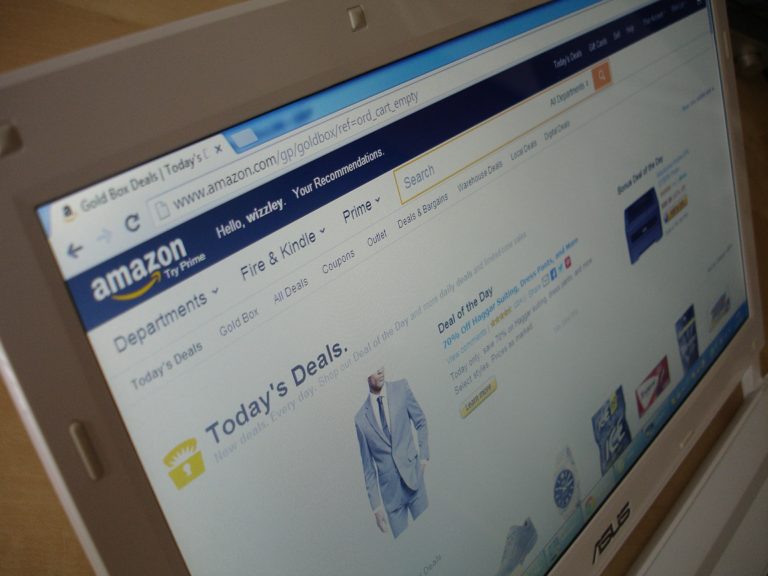Amazon Video Listing Strategies to Follow
So you’re thinking about adding videos on your Amazon listings and are wondering how to approach it. In a world where e-commerce stores have dominated the online space, offering a unique experience can help you draw more attention to your products. By creating a sound Amazon video listing strategy, you can stay on top of the competition and generate more interest from your target audience.
Adding videos to your listings is a great way to stand out from the competition. Just think about how a simple video can affect how customers view a product listing. You provide more information in a short video than a couple of product photos combined. If you want to turn a bland product listing into an interactive conversion machine, adding videos is one way to achieve that.
In this article, we’ll discuss everything you need to know about creating an Amazon video listing strategy. That way, you can optimize your product listings to convert product browsers into buyers.
Why should you use videos in your product listings?
You may be asking yourself, “what value do customers get when I add a video to a product listing?” Well, the answer is a lot. Customers value the convenience of shopping online. But the truth is they value the whole shopping experience a lot more than most sellers think. Sure, high-quality images are great for conveying information about a product. But photos don’t provide the up-close experience that a video provides.
Adding videos to your product listings mimics the physical shopping experience that customers are looking for. Think of it as a more interactive way of showcasing your products online. When you use a well-made product video, you’re telling a story about the product itself.
Online shoppers do plenty of research before they buy a product. Why not provide them with the information they need straight out of your listing? Videos provide customers an in-depth look at a product that static images simply cannot replicate.
If you’re still not convinced, then maybe you want to take a look at the statistics. According to a survey conducted by Biteable, almost 74 percent of marketers see improved ROI numbers when they use videos in their product listings. HubSpot also claims that 72 percent of customers are more interested in learning about a product through video rather than photos.
How do you create a product video for your Amazon listings?
First things first, you must be a brand registered seller before you can upload a product video to your Amazon listings. If you haven’t joined the Amazon Brand Registry just yet, we encourage you to enroll your brand in the program to gain access to uploading videos to your listings. You’ll find plenty of instructions online on enrolling your brand, so make sure to cover that first before you proceed with creating a product video.
Now that’s out the way, let’s discuss how you can create a high-quality product video. The good news is that you don’t need to be a professional photographer to produce crisp, clear videos. A good smartphone camera with good lighting can go a long way towards producing high-quality video content.
There are three main types of videos that are commonly used for Amazon product listings. Let’s discuss each one down below.
1. Product highlight video
A product highlight video covers the most important features of your product. For example, if you’re selling a low-profile keyboard, you want to showcase the thinness of the product through the video. Product highlight videos are some of the most common video formats you’ll see on Amazon listings as they do a great job of pointing the product’s key selling points.
When creating a product highlight video, you want to focus on the features that matter most to your consumers. You can film the product on a white background and have it rotate 360 degrees so your customers can see its overall dimensions.
2. Explainer video
An explainer video shows your customers how to use a specific product. These videos are useful when a product requires detailed instructions to use. Say you’re selling a multi-function mandoline. You can use an explainer video to show customers how the mandoline works as a vegetable cutter, a cheese grater, and more.
Explainer videos work best on products that are focused on functionality. When you showcase how a specific product works, you bring a ton of value to customers who want to purchase your product. Filming an explainer video is pretty straightforward; you simply film the product in action and upload it to your product listing.
3. Comparison video
A comparison video helps to differentiate your product against other competing products. Here, the focus is to showcase how a product addresses a pain point in your customer’s life that the competition doesn’t. Comparison videos are applicable in situations where many similar products exist on the market.
But be careful not to mention your competitors when creating a comparison video as this goes against Amazon’s policies. You want your comparison video to be objective, factual, and accurate to provide good value to your customers. Shooting a comparison video can be challenging as you’ll need to demonstrate two products at once. If you have the resources to spend, you can outsource this to a video production company for a smooth comparison video.
How to create a sound Amazon video listing strategy
Now that you know the three most common types of product videos, the next step is to create an Amazon video listing strategy. If you want to take your product listings to the next level, make sure to follow these five tips on implementing product videos.
1. Keep your product videos short and simple
You don’t need a lengthy product video with 3D animations to create an Amazon listing that stands out. All you need is a straightforward video that showcases the product for what it is. While there are no restrictions on how long your video should be, a good rule of thumb is to keep it under 15 seconds.
The reason behind this is that customers browse through products quickly. You don’t want them to leave your product listing without watching the full product video. Make the most of the 15 seconds of your video to keep your customers engaged with your product listings.
2. Stay consistent with your branding
One of the most important things about creating product videos is the consistency of your branding. You want each product video to relate to your brand’s image and values. Doing so will make it easier for your customers to identify your products and build a strong brand reputation.
As you routinely shoot product videos, you’ll get a better sense of how you want to present your products. We suggest you stick to a general theme like the colors, fonts, overlays, and more. This also applies to the background music that you choose with your product videos. It takes a bit of experimenting at first, but once you get it right, you’ll be able to create videos that resonate with your brand’s audience.
3. Use captions, text overlays, and background music
Speaking of themes, you want to incorporate captions, text overlays, and background music into your product videos. Most shoppers online watch Amazon product videos with the sound off. The last thing you want is for them to view your product listing without knowing what’s going on with the video.
If they decide to listen to the video, you can use royalty-free music to make your Amazon listings stand out. Product videos are about conveying information to your consumers and you don’t them to miss out on the important details.
4. Pay attention to the quality of your videos
The most important thing about using product videos is the quality. When you take the time to produce a product video, it shows that you care about your customers. You want them to have the best online shopping experience possible when they visit your store.
A polished and professional-looking product video creates a positive impression on your brand, thus helping to distinguish you from the competition. Over time, you’ll get accustomed to the whole video-making process and you’ll find it a lot easier to create high-quality product videos.
5. Analyze the performance of your product videos
Amazon offers in-depth analytics on how well your product videos are performing. Take a look at the viewership numbers and identify those that garner the most attention. If you find that some of your product videos aren’t getting enough views, you can try to switch things up by changing your style of filming.
Tweak your Amazon listing strategy accordingly, and you’ll make better use of your product videos.
In summary
Incorporating videos into your Amazon listings is a great way to engage more with your target audience. When you combine the power of both images and video into your listings, you’ll be able to connect more with your customers and stand out from the rest of the competition.
When building an Amazon listing strategy, make sure to follow these tips. That way, you can maximize the potential of your product listings and create videos that are relevant to your target audience.
If you need bookkeeping services or want to check the financial health of your e-commerce store, our team is ready to help. Just fill out the form below and we’ll contact you shortly.