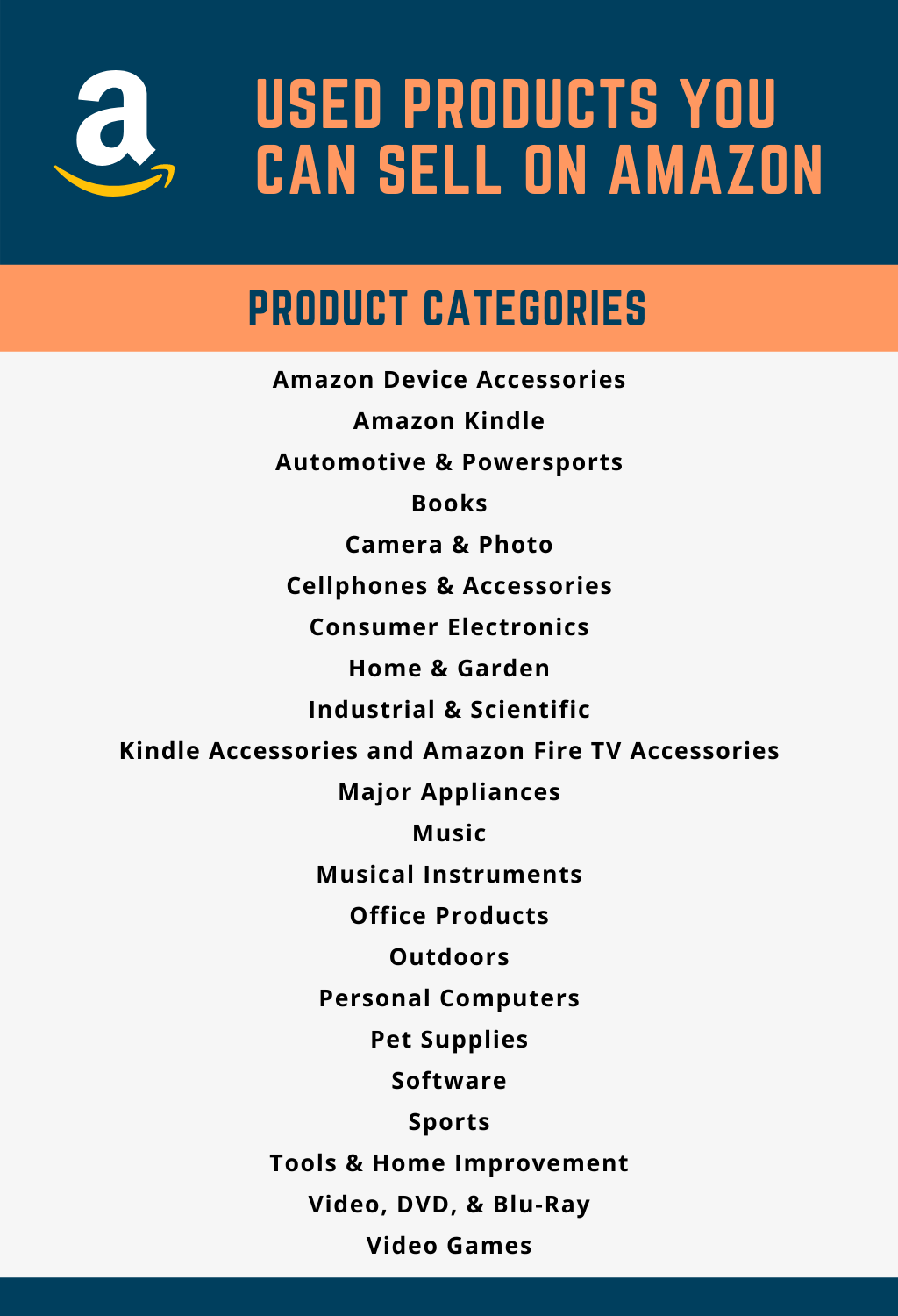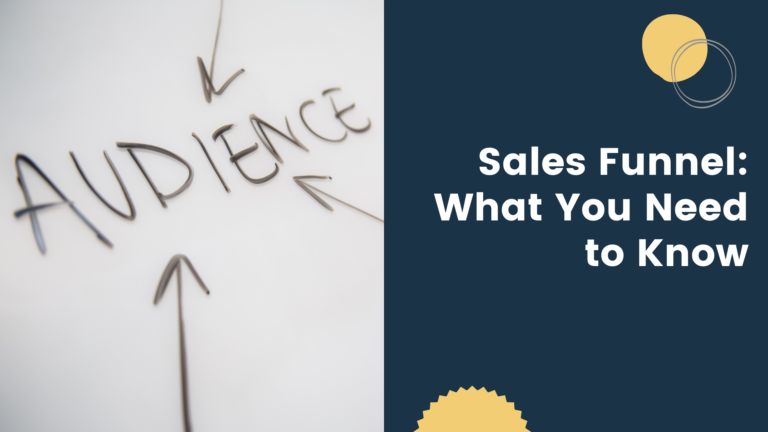A Guide to Selling Used Items on Amazon
So you went through your old stuff and found a couple of items in relatively good condition. You don’t plan on using them, but you don’t want to give them away either. The solution? Sell it on Amazon! You’ve read it right; you can sell used items on the biggest e-commerce platform in the world and make good money off them. You can even source used products from other marketplaces and make some decent money on the side.
But before you go around rummaging through your old belongings, we need to talk about the basics first. This article will discuss everything you need to know about selling used items on Amazon. That way, you can get good value from your used goods and potentially start an online business.
What used items can you sell on Amazon?
First off, let’s look at the product categories that allow you to sell used items on Amazon. You’ll find many categories like home improvement products, electronic devices, gardening tools, and even musical instruments. Here’s a complete list of the product categories:
As you can see, you can’t sell used clothes, collectibles, baby products, and even beauty products. Since Amazon is a consumer-centric platform, they want to make sure that the used items are safe and can meet the needs/expectations of buyers.
In what condition should my used items be?
Used products fall under four different categories. Before you create a product listing, it’s worth going over Amazon’s condition guidelines so that you can best serve your customers. These four categories are:
- Used – Like new or Open Box: Items that fall under this category are in excellent condition, and all the functions/features are working properly. The product has zero damages, and the packaging remains clean and intact. Customers who buy these products expect to receive the item in almost new condition.
- Used – Very Good: Items that fall under this category show minimal signs of use/wear and tear. There may be a few scratches on the product, but overall the item should appear presentable and functional. Some items under this category may or may not have their original packaging and accessories, which the seller must state.
- Used – Good: Products under this category show regular signs of use, such as scuffs, dents, and scratches. Still, the product remains fully functional and should serve its purpose without issues. Some products under this category may have missing parts or pieces but should not affect the item’s overall performance. Packaging is also unlikely to be included with the product.
- Used – Acceptable: Products under this category exhibit extensive wear and tear, and the cosmetic damages are very obvious. While the item should still function properly, it may come with a few issues here and there. Missing parts or accessories are common for products under this category, and customer expectations are minimal at best.
What are the differences between used items and Amazon Renewed products?
You may have come across Amazon Renewed products before, and you’re thinking about how they’re different from used items. Amazon Renewed is a program that showcases products that have undergone testing and inspection by verified vendors or suppliers. Amazon sources these products from third-party refurbishers or manufacturers to ensure the quality and functionality of the items.
Products under the Amazon Renewed category must show no signs of cosmetic damages when viewed 12 inches away. Used items come with a standard 30-day return policy, while Amazon Renewed products have a 90-day return policy. The suppliers replace any faulty parts and carry out a full diagnostic test before the products undergo a thorough cleaning process.
As a result, Amazon Renewed products tend to be better in overall quality and cosmetic appearance than items listed under the Used category.
Used items that you cannot sell on Amazon
As a seller, it’s your job to ensure that the listings you create match customer expectations. For example, say you’re trying to sell a used smartphone that fits under the Used: Good condition and the customer perceives it as a product that should be in the Used: Acceptable condition.
Customers will report you for misleading them if the product doesn’t arrive as advertised. Negative reviews will then follow, and you’ll severely affect the reputation of your business. That’s why it’s important to be as clear and detailed as possible with your product listings so that customers will know what they’re getting.
You also need to keep in mind the condition of the item itself. Products that exhibit the following characteristics are ineligible to be sold on Amazon:
- The product is faulty and doesn’t operate as intended.
- The product requires extensive repairs to work.
- The product doesn’t have the necessary parts/accessories to function.
- The product is a replica or imitation of an original item.
- The product is near its expiration date.
- The product is a sample item or is part of a promotional bundle.
- The retailer, manufacturer, or supplier deems the product unsellable.
A good rule of thumb to follow is to bump the condition of the item one level below your initial perception. For example, if you believe an item falls in the Used: Very Good category, you can list it under the Used: Good category. That way, the buyer will have realistic expectations of the item and be more satisfied with their purchase.
How to list used items for sale on Amazon
Listing used items for sale on Amazon is straightforward and involves only three steps. First, you’ll need to choose a seller plan for your account. Second, you need to choose the right fulfillment method for your business. The last step is to create a product listing for the items you want to sell. Here’s how the process goes:
Step 1: Choosing a seller plan
When setting up a seller account on Amazon, you have two options to choose from; the Individual Account and the Professional Account. The Individual Account is free to use, but you’ll pay a $0.99 commission for each used item you sell. On the other hand, the Professional Account has a flat rate of $39.99 a month but removes the commission for products sold.
If you plan on selling a handful of used goods, it’s a good idea to stick with the Individual Account. But, if you plan on sourcing used items from eBay, Facebook Marketplace, or even flea markets, we recommend going with the Professional Account to ensure greater profit margins.
Step 2: Choosing the right fulfillment method
Amazon offers two fulfillment methods for their sellers: Fulfillment by Amazon (FBA) and Fulfillment by Merchant (FBM). Let’s discuss what each fulfillment method is all about.
- Fulfillment by Amazon (FBA) – FBA refers to outsourcing the logistics aspect of selling items on Amazon. From packing and shipping the items to handling returns and customer service, Amazon takes care of everything. All you need is to send the items to their fulfillment centers, and that’s it. FBA is a convenient option to sell used goods in bulk.
- Fulfillment by Merchant (FBM) – This fulfillment method puts the packaging and shipping responsibilities on the seller’s shoulders. You get to pack, ship, and handle returns all by yourself. FBM is perfect if you plan on selling used items in low quantities as it allows for greater profit margins.
At first glance, Amazon FBA might seem the most obvious choice. But, Amazon charges a flat fee based on the size and weight of the product. If you want to maximize your profits and can handle shipping on your own, then FBM will serve you better in the long run.
Step 3: Creating a product listing
So you’ve chosen a seller plan for your account, and you’ve determined the best fulfillment method for your used goods. Now, let’s create a product listing on Amazon. Since Amazon does not allow sellers to create new listings for existing items, you need to check the product’s ASIN located in the Product Information section.
Once you’ve located the ASIN, follow the step-by-step instruction below:
- Click the inventory tab and choose the ‘Add a Product.’
- Insert the ASIN for the product you want to create a listing.
- The product will then show up along with the ‘Sell this product’ button.
- From there, go to the ‘Offer’ page and fill up the required details.
- List the product under ‘Used,’ paying close attention to the item’s overall condition.
- Fill up the ‘Condition Note’ to further describe the used item.
And that’s pretty much it! You’ve now created a listing for your used item. To ensure maximum visibility, you can use a listing optimization tool so that your products appear when customers search for relevant search terms.
Conclusion
Selling used items on Amazon is a great way to earn extra money. If you want, you can also turn it into a secondary income stream by sourcing used items on several marketplaces. Hopefully, this article provides you with the information you need to sell used goods on Amazon and satisfy your customers.
Accurate bookkeeping is essential to maintaining the profitability of your business. Feel free to fill out the form below for expert bookkeeping services, and our team will contact you shortly.