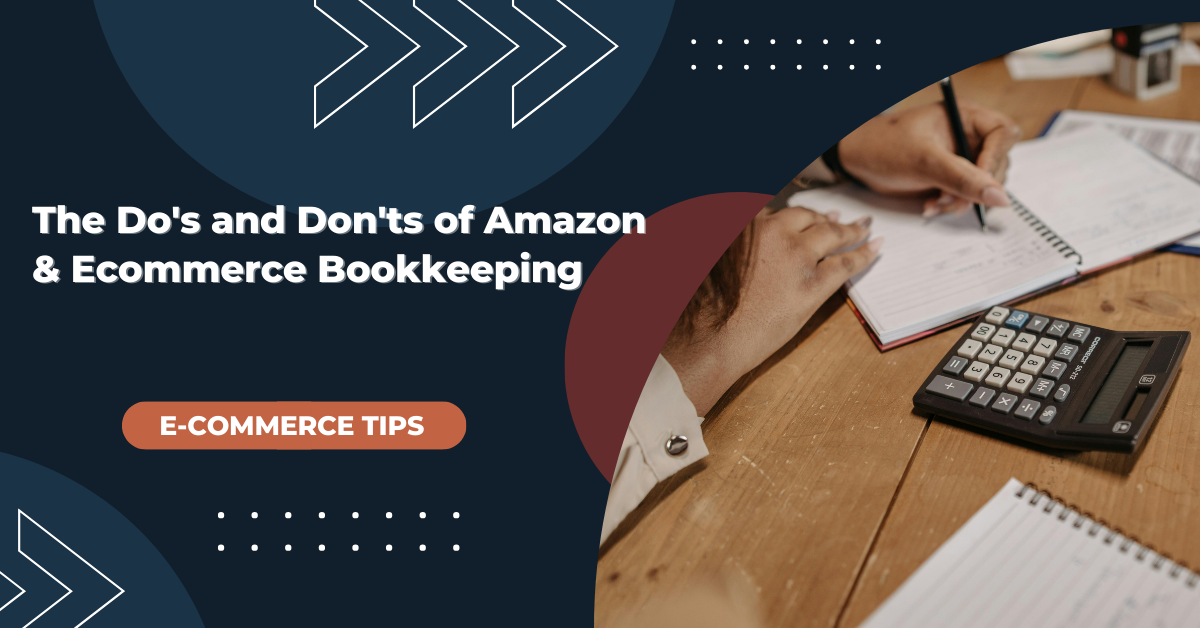The Do’s and Don’ts of Amazon & Ecommerce Bookkeeping
Managing finances effectively is important for any online seller aiming to thrive. Amazon & ecommerce bookkeeping can often seem complex, but following key guidelines and avoiding common mistakes can set sellers up for long-term success.
Below are the critical do’s and don’ts of Amazon bookkeeping to help sellers keep accurate records, maximize tax benefits, and make informed business decisions.
Understanding the Importance of Bookkeeping for Amazon Sellers
Amazon bookkeeping involves tracking and managing all financial transactions related to your Amazon business. This process encompasses income from sales, costs of goods sold (COGS), expenses, taxes, and more. Having a clear view of your finances helps you understand profitability, ensure accurate tax filings, and identify areas for improvement. Without proper bookkeeping, sellers risk financial penalties, missed deductions, and an incomplete understanding of business performance.
The Do’s of Amazon Bookkeeping
Focusing on the right practices makes bookkeeping less daunting and much more efficient. Here are the key “Do’s” that every Amazon seller should prioritize.
1. Keep Personal and Business Finances Separate
The first rule of bookkeeping is to separate personal and business finances. Mixing the two can lead to confusion, inaccurate records, and potential legal issues. To streamline your records:
- Open a dedicated business bank account for Amazon transactions.
- Use a separate credit card for business-related purchases.
- Avoid personal withdrawals or payments from the business account, as these could lead to accounting complications.
2. Invest in Quality Accounting Software
Manually tracking transactions might work for small-scale sellers, but as your business grows, relying on software becomes essential. Quality accounting software can automatically sync with your bank, organize transactions, and generate essential financial reports. Popular choices among Amazon sellers include QuickBooks and Xero. CapForge uses QuickBooks as do more than 90% of small businesses in the US!
3. Track All Transactions Regularly
It’s easy to fall behind on tracking expenses and revenue, especially during busy periods. However, neglecting this can lead to discrepancies and inaccurate financial statements. Setting aside time each week to review and record transactions helps maintain up-to-date records. Weekly tracking also makes identifying errors and inconsistencies easier before they escalate.
4. Reconcile Accounts Monthly
Monthly reconciliation ensures that your books match bank and credit card statements, identifying any mismatches due to overlooked transactions or errors. Accurate reconciliations also highlight discrepancies between actual spending and reported expenses, which could signal potential fraud or financial mismanagement. If you use accounting software, reconciliation is a natural part of the process and easy to accomplish.
5. Keep Detailed Records of Inventory Costs
Inventory is often the largest expense for Amazon sellers, so accurately tracking inventory costs is essential. Be sure to include all associated costs, such as shipping, customs, and warehousing fees, in addition to the product cost itself. Accounting for these costs can help you determine the correct COGS, enabling a clearer view of profitability.
6. Separate Taxable and Non-Taxable Sales
Amazon handles some tax collection for you, depending on the location, but it’s still essential to track taxable and non-taxable sales separately. This approach prevents underpayment or overpayment of sales tax, which can lead to penalties. Many accounting software programs allow sellers to categorize transactions based on tax requirements, simplifying this process.
7. Regularly Review Key Financial Statements
Keeping track of financial performance involves regularly reviewing statements like income statements, cash flow statements, and balance sheets. Each of these reports provides insight into different aspects of your business:
- Income Statement: Shows revenue, expenses, and profit for a specific period.
- Cash Flow Statement: Illustrates how money flows in and out of your business.
- Balance Sheet: Displays assets, liabilities, and equity, offering a snapshot of financial health.
Understanding these reports helps you make data-driven decisions, allocate resources wisely, and ensure sustainable growth.
The Don’ts of Amazon Bookkeeping
While adopting best practices is crucial, avoiding common mistakes is equally important. Below are the top “Don’ts” to keep in mind.
1. Don’t Ignore Amazon Fees
Amazon charges sellers a range of fees, from referral fees and closing fees to fulfillment and storage fees. Ignoring these fees can lead to an inaccurate understanding of your profit margins. To keep these costs in check:
- Identify and categorize each type of Amazon fee in your bookkeeping records.
- Include Amazon fees in your COGS to get a complete picture of profitability.
- Regularly review Amazon’s fee structure, as it may change periodically.
2. Don’t Underestimate the Complexity of Sales Tax
Sales tax requirements for Amazon sellers are complex and vary by state. Assuming that Amazon handles all sales tax responsibilities can be a costly mistake. While Amazon collects and remits tax in nearly all states, sellers may still need to file or remit taxes themselves in other locations if they sell on a platform outside of Amazon. Working with a tax professional or using a tax software service can help ensure compliance with state and local sales tax laws.
3. Don’t Overlook Business Expenses
Failing to track all business expenses accurately can lead to missed deductions. Commonly overlooked expenses include:
- Shipping Costs: The expense of shipping products to Amazon warehouses or directly to customers.
- Advertising Fees: Costs associated with Amazon PPC campaigns, influencer marketing, or sponsored posts.
- Software Subscriptions: Monthly or annual fees for tools like keyword research software, customer relationship management (CRM) tools, and analytics platforms.
Including these expenses allows you to take full advantage of tax deductions, reducing taxable income and increasing your bottom line.
4. Don’t Confuse Profit with Cash Flow
Profit and cash flow are not the same thing, and misunderstanding this can result in poor financial decisions. Profit refers to the amount left after deducting expenses from revenue, whereas cash flow is the money moving in and out of your business. A business can show profit on paper but still struggle with cash flow if funds are tied up in inventory or other expenses. Monitoring both profit and cash flow gives you a complete picture of your financial position.
5. Don’t Rely on Manual Calculations for COGS
Manually calculating COGS might work at a small scale, but it becomes inefficient and error-prone as sales volume increases. Instead, leverage accounting software or COGS calculators to accurately track and update these numbers. Many accounting software solutions include COGS tracking features, helping you stay accurate and organized without the need for time-consuming calculations.
6. Don’t Delay Tax Filings
Procrastinating on tax filing leads to unnecessary stress, potential penalties, and missed deductions. Even if you keep accurate books throughout the year, delaying your tax filings can cause issues. To avoid last-minute stress, set calendar reminders for tax deadlines or work with an accountant who can prepare and submit your taxes on time.
Practical Tips for Amazon Bookkeeping Success
With the basics covered, here are a few practical tips to help streamline your bookkeeping process and make it more manageable.
Use an Inventory Management System
For Amazon sellers, inventory management is essential. An inventory management system keeps track of stock levels, helps forecast demand, and ensures that you don’t run out of top-selling products. Many inventory management tools integrate with accounting software, offering a seamless way to track COGS and inventory changes.
Automate Wherever Possible
Automating parts of the bookkeeping process reduces human error and saves time. Consider automating tasks like:
- Invoicing: Use an invoice system integrated with your accounting software rather than a separate tool.
- Bank Feeds: Link your business bank account to your accounting software for automatic updates.
- COGS Tracking: Make sure you stay on top of the cost changes and landed costs of all the products you sell and that each one is profitable each month.
Automation lets you focus on higher-level financial analysis and decision-making, rather than spending hours on data entry.
Schedule Regular Bookkeeping Check-Ins
To keep your finances on track, schedule regular check-ins to review bookkeeping tasks, financial reports, and any outstanding issues. Consider a monthly or bi-weekly review session where you reconcile accounts, examine your cash flow, and update inventory records. Regular check-ins allow you to catch issues early and keep your financial data accurate.
Choosing the Right Bookkeeper or Accountant
Hiring a professional bookkeeper or accountant can be a smart investment for Amazon sellers, especially as your business grows. When choosing a bookkeeper or accountant:
- Look for someone experienced with Amazon businesses, as they’ll understand the unique fees and financial challenges.
- Check for familiarity with your preferred accounting software to ensure a smooth transition.
- Consider hiring an experienced ecom tax pro for your income tax-related needs, as they can provide advice on tax-saving opportunities and compliance a non-ecom tax preparer won’t know.
A knowledgeable bookkeeper or accountant can save you time, money, and potential headaches, allowing you to focus on growing your business.
Get Started Today With CapForge’s Bookkeeping & Tax Services
Take control of your business finances with CapForge. Our expert team makes managing your bookkeeping and tax filing simple so you can focus on what really matters—growing your business.
Partner with us today and discover the peace of mind that comes from knowing your financials are in good hands.